i play the game i didnt finish it yet but i like it
i play it on linux and so far linux version work very well
VEGA2191
32
Posts
1
Followers
A member registered Aug 04, 2020
Recent community posts
Towelket One more time 2: Karaage Tanpopo comments · Posted in Towelket One more time 2: Karaage Tanpopo comments
.exe files is for windows only
and this game made for windows not linux and i give you solution to run it on linux
you can't run player.exe that why you must download easyrpg-player and follow the setps
yes i use linux and play it and it work with easyrpg player but as i said you can't see movie that what happen to me
hi
i have Solutions for linux user
first if you want run it use easyRPG palyer
1- go to game folder and open data folder
2- open terminal in data folder and type easyrpg-player
and enjoy
about movie well you will not watch it because they tell you can't play video so yes you will not see it aleast that what happen to me


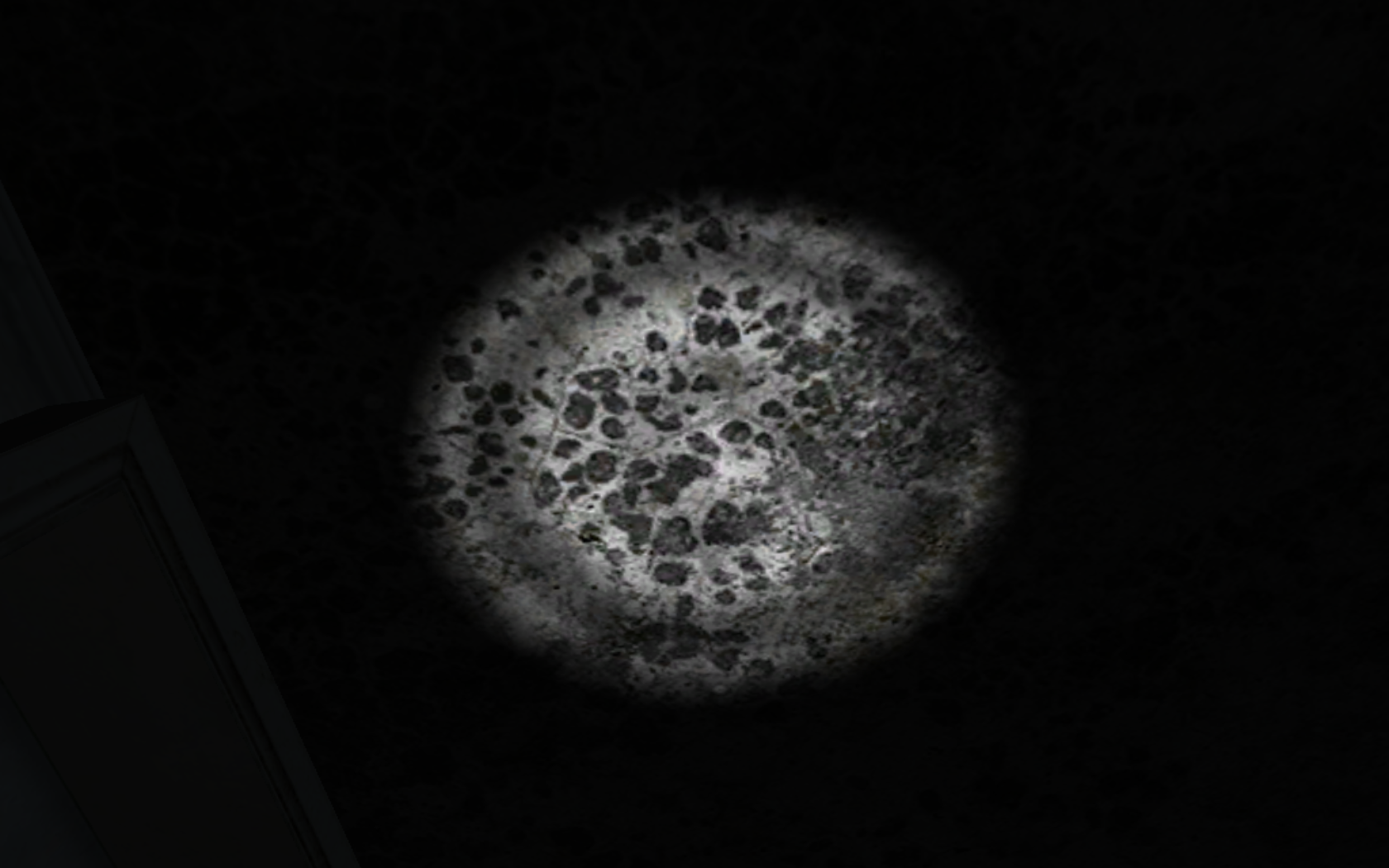
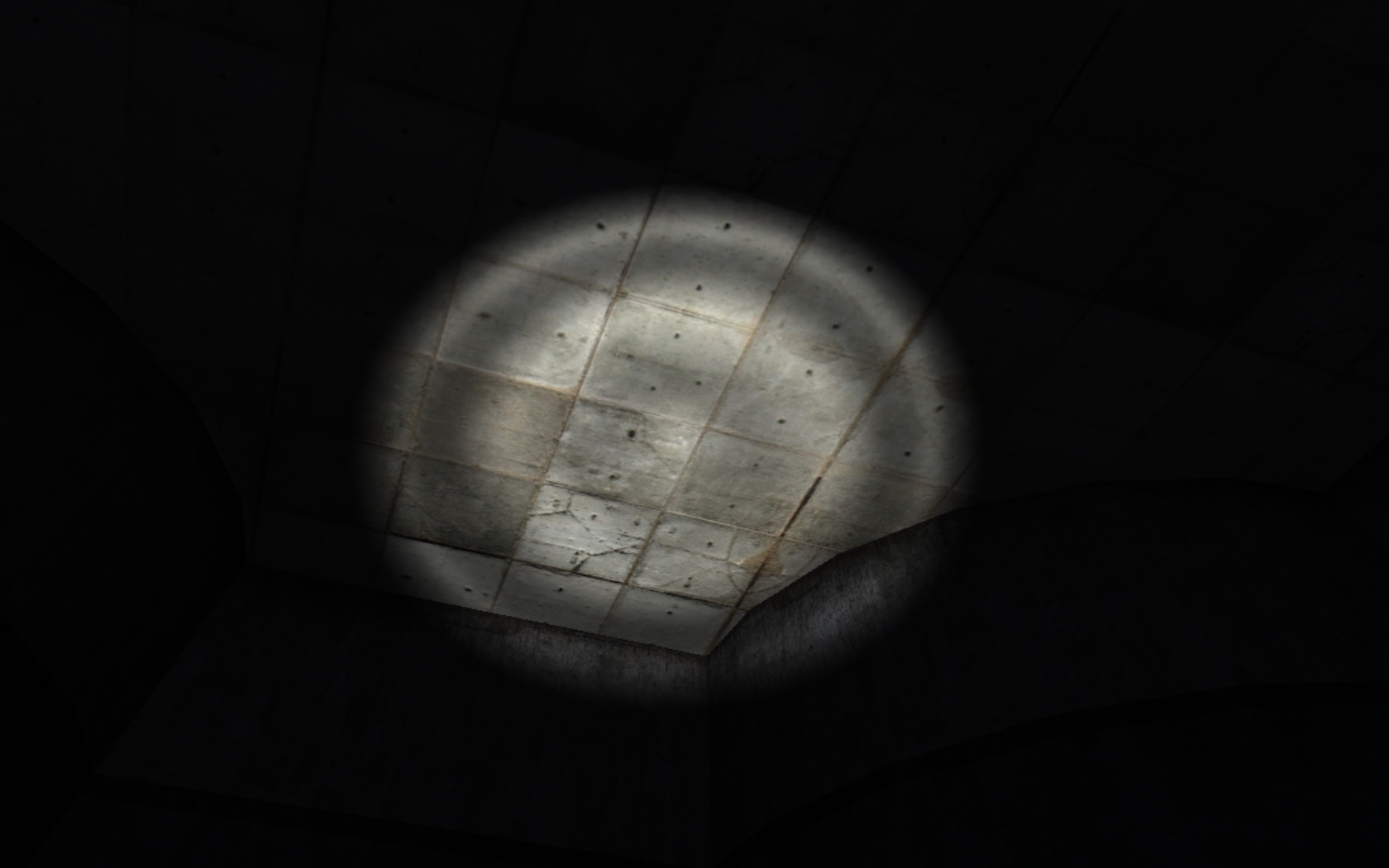

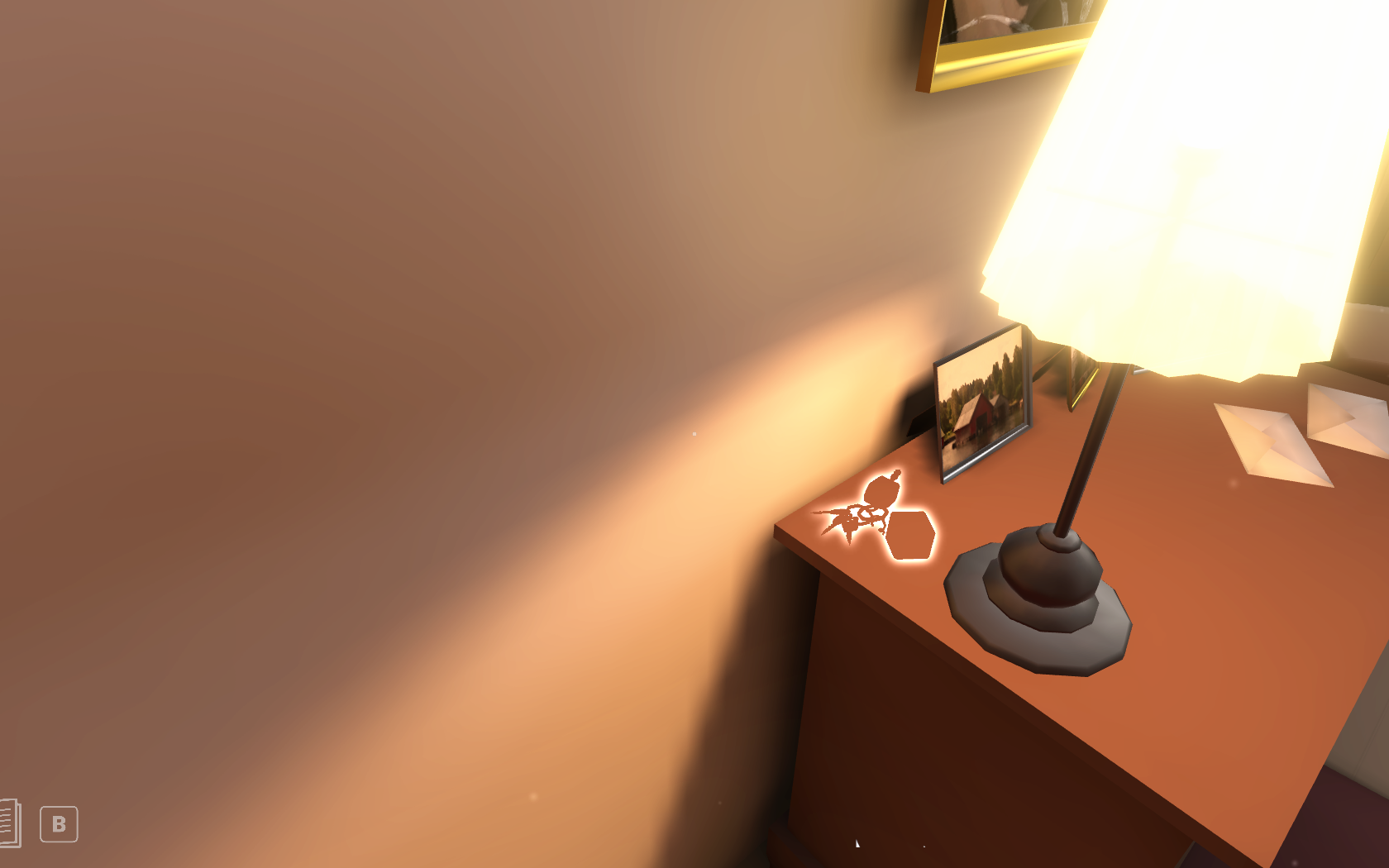
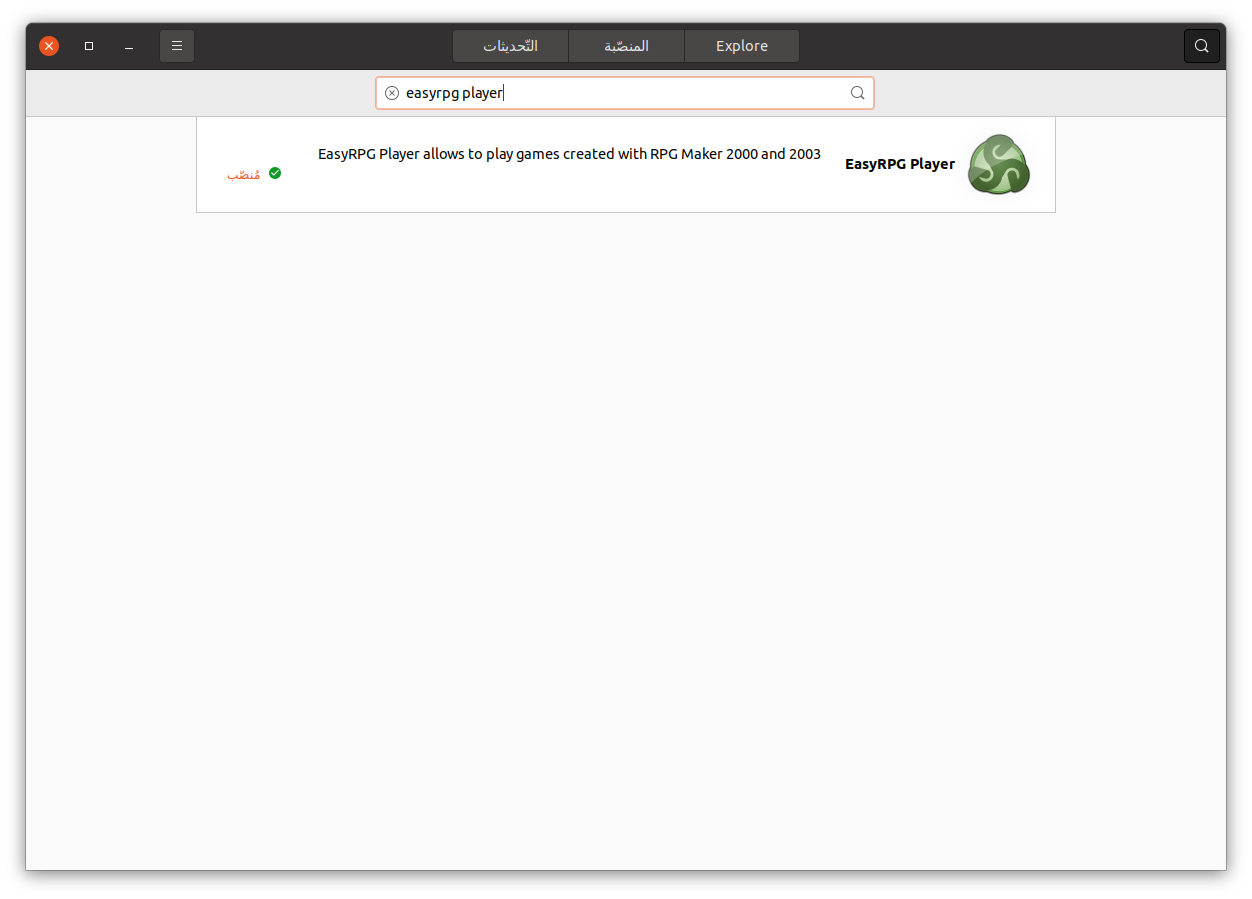 just type 1- download easyrpg player
just type 1- download easyrpg player